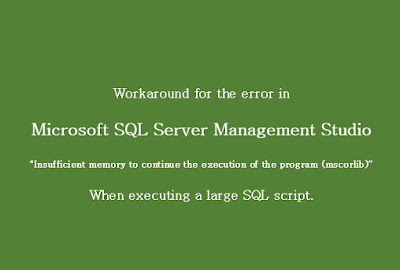How to Type in Hindi Using English Keyboard on Windows (Google Hindi Input Tools Example)?

If you would like to type in Hindi or convert English letters/words to Hindi on Windows, this is post if for you. There are some online tools using which we can also achieve similar results, but those are online tools and cannot be used when we are offline. In this example, we will be using, Google Input Tools on Windows to type in English and let Google Input Tools generate Hindi letters/words for us. The advantage is that Google Input Tools Read more »