How to install and run WordPress using XAMPP on Windows?
The easiest way to run PHP or PHP-based CMS such as WordPress, Joomla, Drupal and many others CMS on Windows is to install the XAMPP package. The XAMPP package comes with Apache Web Server, MySQL database and PHP. XAMPP is installed by default at "C:/XAMPP" and the website files are hosted under "C:\xampp\htdocs\" directory.
WordPress is a popular blogging platform used my many bloggers on the internet. Whether you want to test WordPress for development or any other CMS, XAMPP for Windows is a very handy tool to have.
How to install and run WordPress using XAMPP on Windows?:
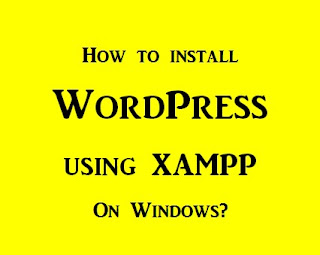



Comments
Post a Comment