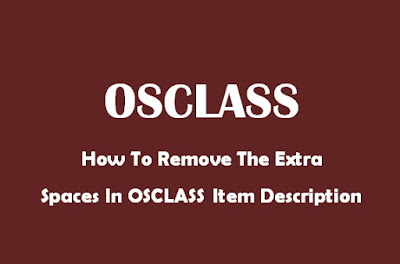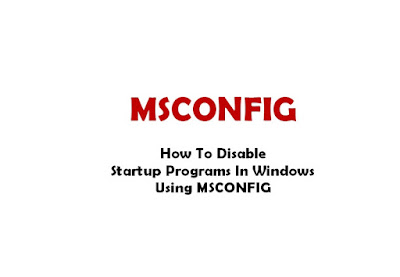Drupal error : DrupalTemporaryStreamWrapper temporary directory not found
Most web developers prefer to develop sites on a local development machine and then upload to a live server as it speed up the development process. In my previous post, I discussed about migrating a site on local development server to a live server which you can refer this post . This post is about an error which we usually face when migrating a Drupal site from local development server to a live server. After migrating a Drupal site from local development server to a live server or simply put, from one server to another, we will usually encounter this error. Error : Warning: file_put_contents(temporary://): failed to open stream: "DrupalTemporaryStreamWrapper::stream_open" call failed in file_unmanaged_s Watch this short video about the error above and how to fix this error. Read more »