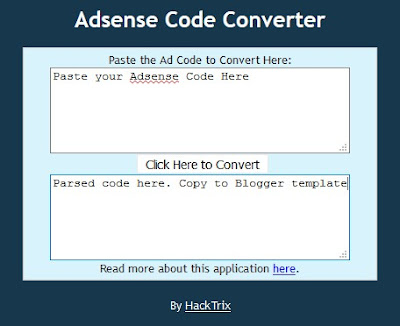How to Fix "Error Parsing XML" in Blogger When Adding Facebook Like Button, Facebook Comment, Facebook Page and other Social Plugins?

I f you are looking for a way to integrate Facebook Social Plugins - Facebook Like, Share, Comment, Page -on Blogger, check out my previous post " How to add Facebook comment box to blogger? ". The post is about adding Facebook Comment in Blogger but the process is the same for other Social Plugins. In this post, we will see how to resolve the XML Parsing error that we get when we integrate Facebook Plugins in Blogger. How to resolve the XML Parsing error when integrating Facebook Social Plugins in Blogger? Read more »