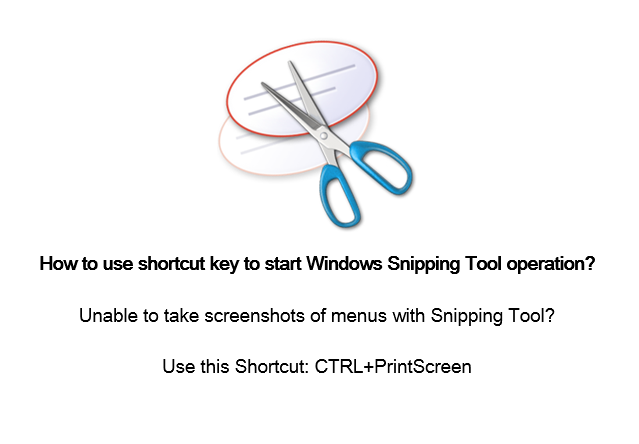Some Common Useful Blogger conditional statements

If you are a Blogger user, there may come a time when you need add code directly in the Blogger theme. Although, I recommend to add code in HTML/Javascript gadget/widget as far as possible because it is easier to manage in layouts. But if adding code in HTML/Javascript does not work the way we want, we have to edit the Blogger theme. In which case, we will end use using some conditions to apply such as if I want to display certain thing only on the home page or only on static item page etc. Here are some useful Blogger conditional statements. Blogger condition to check if home page Read more »