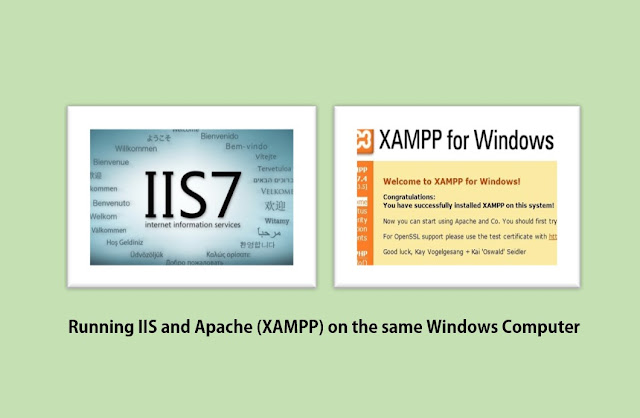Microsoft Word Tips - How to change the default font in Microsoft Word?
In this post, we shall see how to change the default font in Microsoft Word? For example, I am currently using Microsoft Word 2007, and the default font is “Calibri” . But for most of my needs, I generally use “Times New Roman”. For similar reasons, if you need to change the default font, then do this (which you can also refer to Microsoft Word help. Read more »